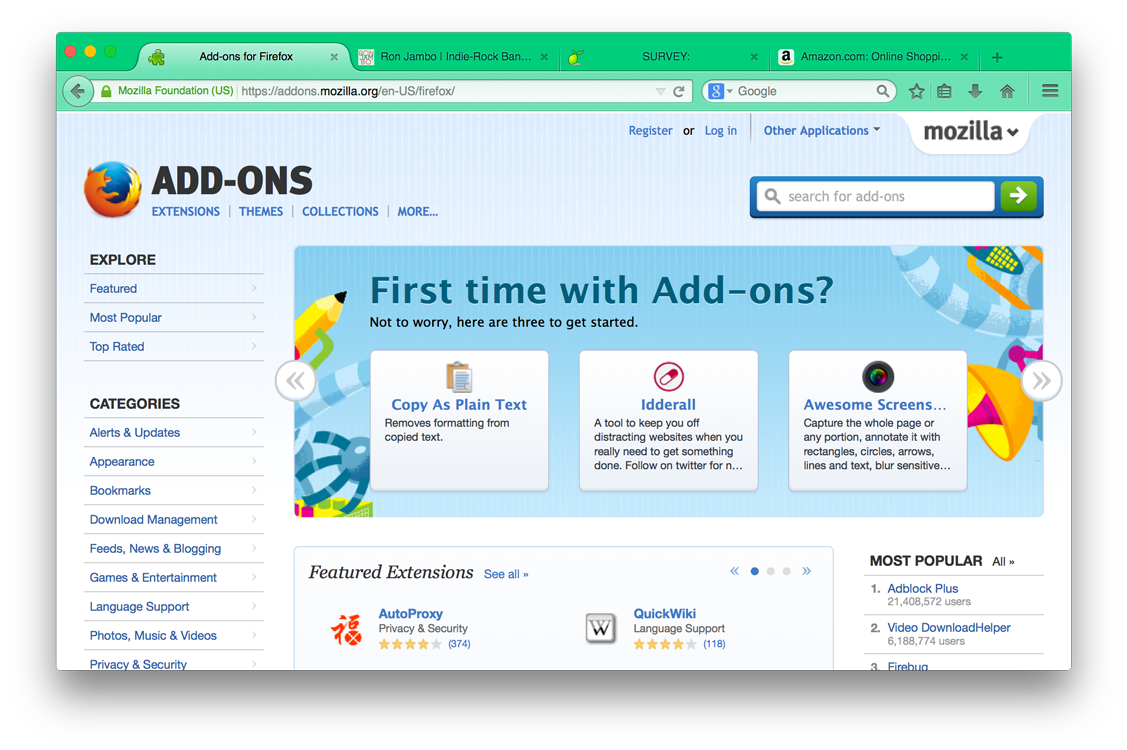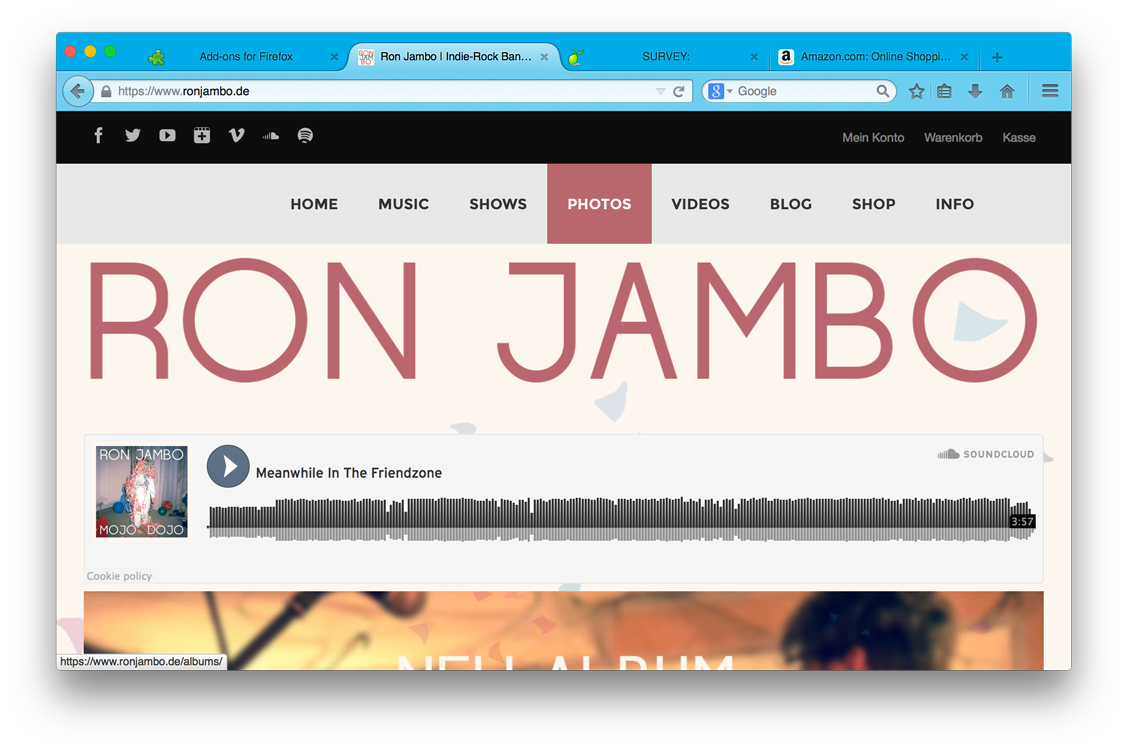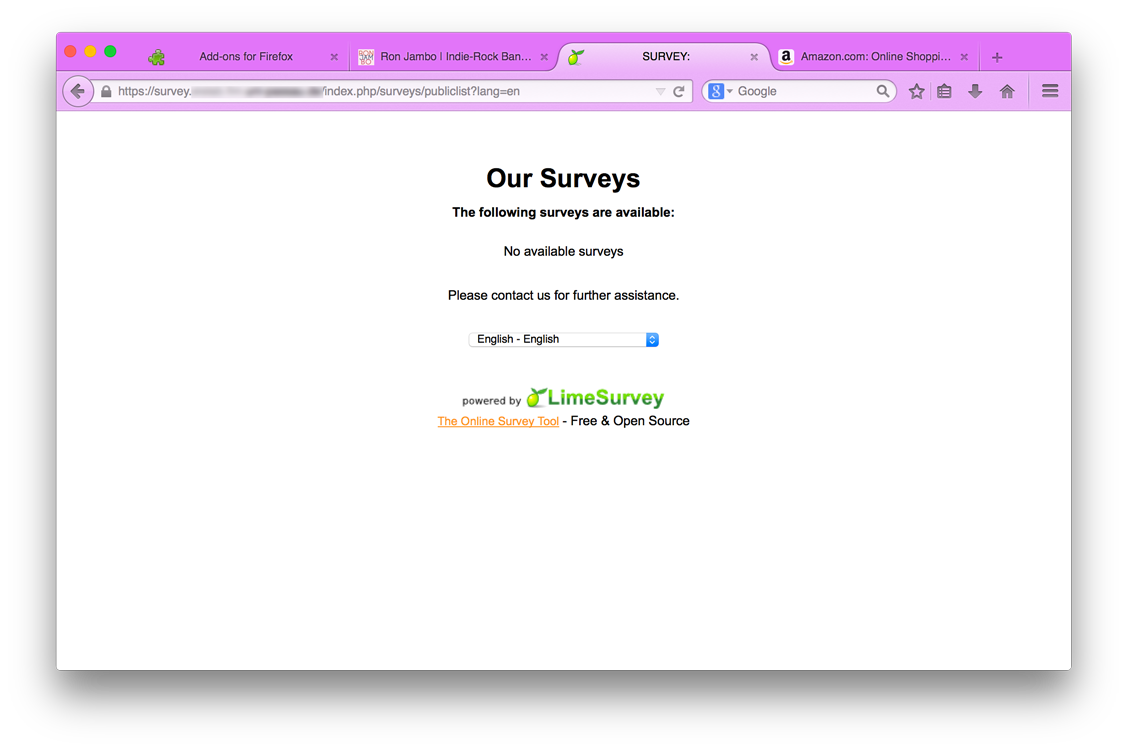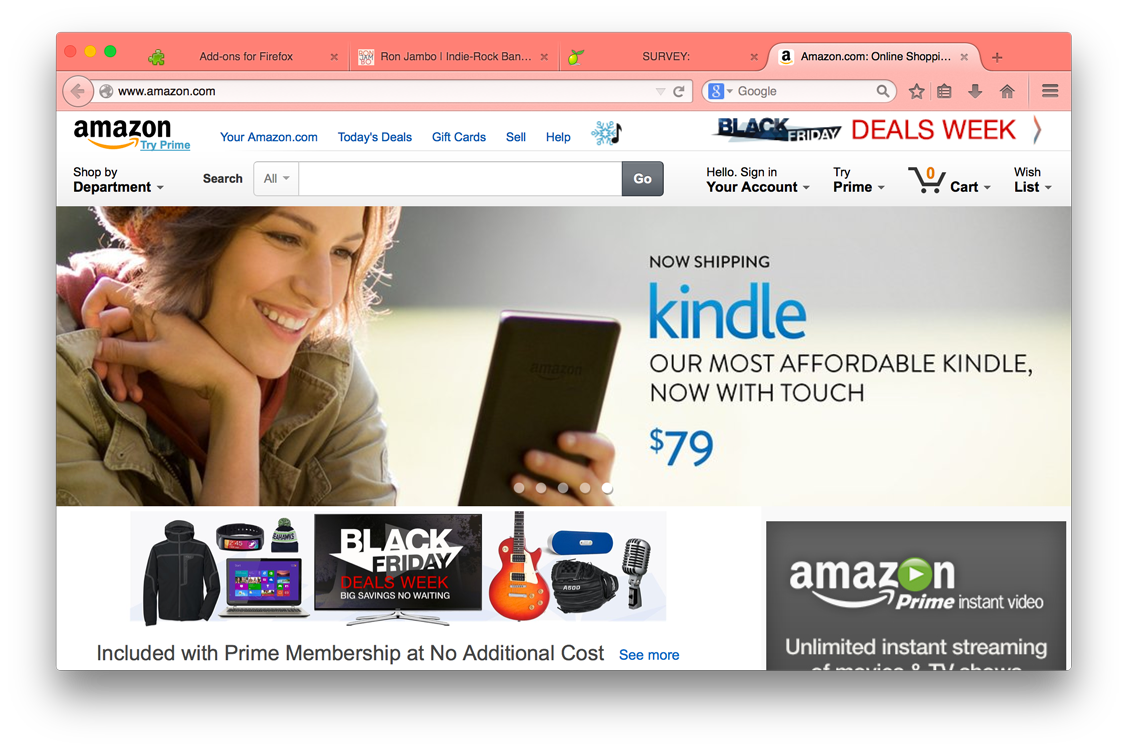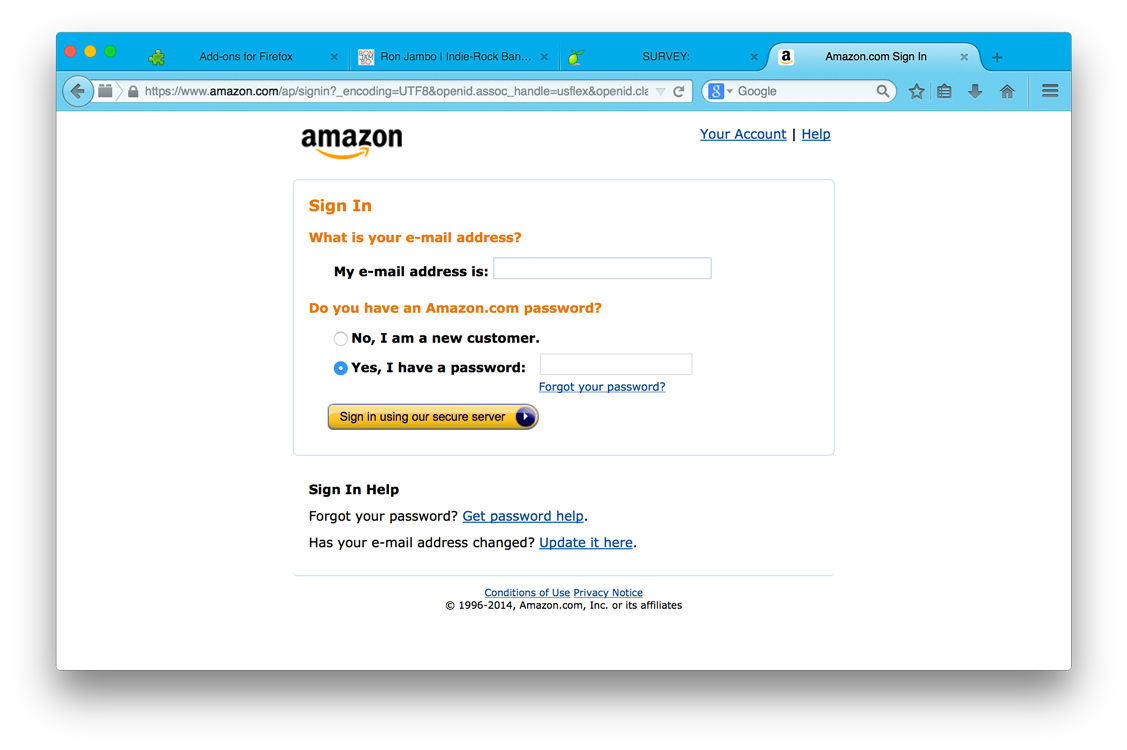SSLPersonas shows you how secure a web page is in a very obvious way.
Instead of showing you a tiny little pad lock somewhere in your browser, SSLPersonas changes Firefox's entire look! The theme changes with the websites you open. Each time you interact with a website, its security level is checked and shown to you by using a particular theme.
Download SSLPersonas for free at the Mozilla Add-Ons page.
What does 'secure' even mean?
Whenever you open a web page, you actually start a conversation with a computer that's located usually very far away from you. Your browser (Firefox) is able to tell whether this conversation is happening without anyone being able to listen (imagine the President's red phone).
It does it by exchanging secrets with the remote machine, that only those two know. Those secrets are used to invent a new language that only your browser and the remote machine are able to speak. Now, If that's the case, we call that conversation secure.
If your browser is not sure, whether there is anyone listening, the conversion is not secure. It then does not exchange any secrets with other computers, nor does it invent any languages together with them. Most of the time, this is just fine. But there are people out there who do want to know, what conversation you're having with other computers and they can quite easily listen to that. That is why we say, those conversations (or connections) are insecure.
Please note: The process is a little bit more complicated that that in real life. We just try to explain it as simple as we can and don't worry about the terminology.